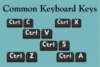Backlit Keyboards: A Complete Guide for Beginners
Published: 22 Apr 2025
Backlit keyboards have become increasingly popular among users who need to work or play in low-light environments. These keyboards feature built-in lighting under each key, making the keys visible even in dark settings.
Whether you’re typing late at night, gaming in the dark, or simply want a stylish setup, backlit keyboards can enhance both functionality and aesthetics.
This article will dive into what backlit keyboards are, how they work, and the benefits they offer.
What is a Backlit Keyboard?
A backlit keyboard has a light source beneath its keys, which illuminates them for easy visibility in dark environments.
The backlight is typically adjustable, allowing users to control the brightness or even the color of the light. The lights used are usually LED-based, offering efficiency and longevity.
How Do Backlit Keyboards Work?
Backlit keyboards use an array of LED lights positioned underneath each key. Here’s how they work:
- LED lighting: The backlight is powered by LED lights located beneath the keyboard’s keycaps.
- Light diffusion: The light shines through the keys, which are made from translucent materials, making the characters and symbols visible.
- Adjustable settings: You can control the brightness or turn off the backlight completely, depending on your needs.
Benefits of Backlit Keyboards
Backlit keyboards offer several advantages over standard, non-illuminated keyboards:
- Improved visibility: Working in low-light environments becomes much easier with backlit keys, as they light up and make it easier to see what you’re typing.
- Enhanced aesthetics: The glowing effect of the keys gives a modern, sleek look to any workspace.
- Customizable settings: Many backlit keyboards offer customization options for color, brightness, and lighting effects.
- Gaming advantage: For gamers, backlit keyboards allow you to play in the dark without missing a single keystroke, especially in games with fast-paced action.
Types of Backlit Keyboards
There are different types of backlit keyboards depending on your preferences and requirements:

- Single-color backlit keyboards: These keyboards offer one color of backlighting, typically white or blue.
- RGB backlit keyboards: These offer full customization, allowing you to change the color of each key individually or by zone.
- Customizable backlit keyboards: Some keyboards offer the option to create specific lighting effects or color profiles, allowing for a personalized experience.
Are Backlit Keyboards Worth It?
While backlit keyboards tend to be more expensive than regular ones, they offer significant advantages, especially in low-light environments. Here’s why they’re worth the investment:
- Improved productivity: Backlit keyboards help you type more accurately and quickly in the dark, reducing errors.
- Better gaming experience: Gamers who play at night will find backlit keyboards enhance their performance by providing clear visibility.
- Style and design: A backlit keyboard adds a touch of style to your setup, making it look modern and sleek.
Popular Brands of Backlit Keyboards
Several brands have become known for producing high-quality backlit keyboards:
- Logitech: Known for its high-performance backlit keyboards with adjustable lighting settings.
- Razer: Razer’s backlit keyboards offer RGB customization, making them popular among gamers.
- Corsair: Corsair keyboards often feature dynamic lighting effects and premium mechanical switches.
- SteelSeries: SteelSeries provides backlit keyboards with various lighting options, including RGB.
- HyperX: Known for creating durable, well-built backlit keyboards for gaming and work.
How to Customize Your Backlit Keyboard
Customizing your backlit keyboard can make your workspace truly your own. Here’s how you can get started:
- Install the software: Most backlit keyboards come with software that allows you to control the lighting.
- Adjust brightness: You can choose the brightness level to suit your environment, whether you want a soft glow or a bright shine.
- Choose colors and effects: Some keyboards allow you to choose specific colors for different keys or create unique lighting effects like breathing, pulsing, or waves.
Backlit Keyboards for Gaming
For gamers, a backlit keyboard can significantly enhance the gaming experience. Many gaming keyboards feature advanced backlighting options that react to in-game actions. Here’s how:
- Color-coded keys: Some gaming keyboards change the color of specific keys during gameplay, providing visual cues for important actions.
- In-game effects: Certain games trigger lighting changes on the keyboard based on in-game events, such as flashing red when your health is low.
- Enhanced immersion: The lighting effects create a more immersive atmosphere for gamers, making them feel more connected to the game world.
Are Backlit Keyboards Good for Typing?
Yes, backlit keyboards are excellent for typing, especially in low-light conditions.
Whether you’re working at night or in dimly lit rooms, the backlit keys ensure that you can type without straining your eyes.
However, the lighting may not be ideal for everyone, as some people find it distracting.
Common Features of Backlit Keyboards
Here are some common features you’ll find in most backlit keyboards:

- Adjustable backlighting: The ability to control the brightness and color.
- Different lighting effects: Options like pulsing, waves, and static colors.
- Key rollover and anti-ghosting: These features ensure that every keypress is registered, even if multiple keys are pressed at once.
- Mechanical switches: High-quality backlit keyboards often feature mechanical switches, which provide a better typing or gaming experience.
Maintaining Your Backlit Keyboard
Proper maintenance is essential to ensure your backlit keyboard continues to function optimally:
- Keep it clean: Dust and debris can accumulate under the keycaps. Use compressed air or a soft cloth to clean it regularly.
- Update your software: Ensure the software controlling the backlighting is always up to date.
- Protect from spills: Avoid spilling liquids on your keyboard, as this can damage the lighting and functionality.
Conclusion
Backlit keyboards are a fantastic addition to any setup, offering both functionality and aesthetics. Whether you’re working in a dark room, gaming at night, or just want to add a stylish touch to your workspace, a backlit keyboard provides the visibility and customization you need. With a range of options available from leading brands, you can easily find a backlit keyboard that suits your needs and enhances your experience.
FAQs About Backlit Keyboards
Here we will discuss Frequently Asked Questions Related to Backlit Keyboards
Backlit keyboards generally don’t consume much power, as the LED lights are energy-efficient. However, if you use high brightness or complex lighting effects, it can drain your battery if you’re using a wireless keyboard.
Yes, most backlit keyboards allow you to turn off the backlighting entirely, giving you the option to use the keyboard like a regular one if desired.
Yes, backlit keyboards are perfect for typing in low-light conditions. They help illuminate the keys, reducing eye strain when typing in the dark.
Backlit keyboards are designed to last for many years, especially if they are well-maintained. LED lights have a long lifespan, and mechanical switches are built for durability.
Yes, many backlit keyboards, especially RGB models, allow you to change the color of the lighting. You can even set different colors for specific keys or create custom color profiles.

- Be Respectful
- Stay Relevant
- Stay Positive
- True Feedback
- Encourage Discussion
- Avoid Spamming
- No Fake News
- Don't Copy-Paste
- No Personal Attacks

- Be Respectful
- Stay Relevant
- Stay Positive
- True Feedback
- Encourage Discussion
- Avoid Spamming
- No Fake News
- Don't Copy-Paste
- No Personal Attacks