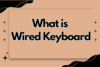Keyboard Layouts: QWERTY, AZERTY, Dvorak & More
Published: 15 May 2025
Keyboards may look similar at first glance, but the layout of letters and symbols can vary widely depending on the country or language.
These variations are designed to make typing easier and more efficient in different languages. Some layouts prioritize speed, while others focus on supporting specific alphabets or symbols.
In this article, we’ll explore popular layouts like QWERTY, AZERTY, Dvorak, and others, and offer comparisons to help you understand why they matter and which one might suit you best.
QWERTY Keyboard Layout
- Origin: Introduced in the 1870s by Christopher Sholes.
- Purpose: Created to prevent typewriter jams by spacing out frequently used letter pairs.
- Usage: United States, UK, Canada, Australia, and much of the English-speaking world.
- Strengths: Familiar, supported by most hardware and software.
- Weaknesses: Not the most efficient for typing speed.
AZERTY Keyboard Layout
- Origin: A French variant of QWERTY.
- Usage: Primarily France and Belgium.
- Features:
- Swapped keys (A/Q, Z/W).
- Direct access to accented letters like é, è, à.
- Strengths: Optimized for French text input.
- Weaknesses: Can be frustrating for non-French users.
Dvorak Keyboard Layout
- Origin: Designed by Dr. August Dvorak in the 1930s.
- Purpose: Maximize typing efficiency and reduce finger movement.
- Features:
- Most common letters (e, t, a, o) on the home row.
- Balanced hand usage.
- Strengths: Faster typing, less strain.
- Weaknesses: Requires retraining; limited availability on public/shared systems.
Colemak Keyboard Layout
- Origin: Introduced in 2006 by Shai Coleman.
- Purpose: Improve on QWERTY while maintaining familiarity.
- Features:
- 17 key changes from QWERTY.
- Focuses on comfort and speed.
- Strengths: Easier transition from QWERTY than Dvorak.
- Weaknesses: Not widely known; not standard on most systems.
QWERTZ Keyboard Layout
- Origin: A variant of QWERTY for German-speaking users.
- Usage: Germany, Austria, and Switzerland.
- Features:
- Y and Z are swapped.
- Includes characters like ß and umlauts (ä, ö, ü).
- Strengths: Suits German orthography.
- Weaknesses: Confusing for non-German typists.
JCUKEN Keyboard Layout
- Usage: Russian language input.
- Features:
- Based on Cyrillic script.
- Designed for Russian typing needs.
- Strengths: Tailored for Russian alphabet.
- Weaknesses: Incompatible with Latin-based typing.
Arabic Keyboard Layout
- Usage: Arabic-speaking countries.
- Features:
- Arabic letters and symbols.
- Often dual-language (Arabic + QWERTY).
- Strengths: Supports right-to-left writing and Arabic script.
- Weaknesses: Requires language switching for English typing.
Japanese Keyboard Layout
- Features:
- Kana characters.
- Toggle between Hiragana, Katakana, Kanji.
- Extra keys for language switching.
- Strengths: Accommodates complex Japanese writing systems.
- Weaknesses: Can be overwhelming for beginners.
Chinese Keyboard Input Methods
- Input Style: Uses phonetic (Pinyin) input.
- Features:
- QWERTY base.
- Software maps Pinyin to Chinese characters.
- Strengths: Allows access to thousands of characters.
- Weaknesses: Depends heavily on accurate phonetic spelling.
Other Layouts
- Canadian Multilingual: Supports English, French, and special characters.
- Indian InScript: Designed for typing in Indian languages like Hindi, Tamil.
- Turkish F Layout: Optimized for Turkish letter frequency.
Comparison Table of Popular Keyboard Layouts
| Layout | Main Use Region | Language Support | Efficiency | Learning Curve | Unique Features |
|---|---|---|---|---|---|
| QWERTY | Global (English) | English | Medium | None (default) | Standard worldwide layout |
| AZERTY | France, Belgium | French | Medium | Medium | French accents, A/Q and Z/W swapped |
| Dvorak | Global (English) | English | High | High | Most used letters on home row |
| Colemak | Global (English) | English | High | Medium | Easy transition from QWERTY |
| QWERTZ | Germany, Austria | German | Medium | Medium | Y/Z swap, German characters |
| JCUKEN | Russia | Russian | Medium | High | Cyrillic alphabet |
| Arabic | Middle East, North Africa | Arabic | Medium | Medium | RTL support, dual layout |
| Japanese | Japan | Japanese | Medium | High | Kana/Kanji switching |
| Chinese | China | Chinese (via Pinyin) | Medium | High | Character conversion via software |
Conclusion
The keyboard you use daily is just one of many layouts developed to serve different regions and languages. While the QWERTY layout dominates globally, layouts like AZERTY, Dvorak, Colemak, and JCUKEN show how keyboards evolve to meet unique linguistic and ergonomic needs.
Understanding these layouts not only improves typing experience across languages but also helps in global communication and localization. Whether you’re a multilingual user, a programmer, or just a curious typist, learning about keyboard layouts around the world opens up a world of functionality.
FAQs
Here are some questions related to the frequently asked keyboard layouts.
Different layouts are designed to match language requirements, improve typing speed, or reduce finger strain.
QWERTY is standard, but Dvorak and Colemak are more efficient alternatives for faster typing.
AZERTY includes accented characters and rearranges keys to suit French words better than QWERTY.
It has a steep learning curve, but many users find it worth the switch for comfort and speed.
Colemak only modifies 17 keys from QWERTY, making it easier to adapt than Dvorak.
Yes, Arabic keyboards typically support both scripts and allow easy language switching.
They include extra keys for switching between Hiragana, Katakana, Kanji, and English.
It’s used for typing in the Russian language using the Cyrillic alphabet.
They use input software like Pinyin to convert Roman letters into Chinese characters.
Yes, layouts like InScript for Indian languages and the Turkish F layout exist for regional typing needs.

- Be Respectful
- Stay Relevant
- Stay Positive
- True Feedback
- Encourage Discussion
- Avoid Spamming
- No Fake News
- Don't Copy-Paste
- No Personal Attacks

- Be Respectful
- Stay Relevant
- Stay Positive
- True Feedback
- Encourage Discussion
- Avoid Spamming
- No Fake News
- Don't Copy-Paste
- No Personal Attacks